英语翻译Microsoft changed some theming internals starting with p
来源:学生作业帮 编辑:神马作文网作业帮 分类:综合作业 时间:2024/11/19 16:00:33
英语翻译
Microsoft changed some theming internals starting with public build 5472.5.
Instead of one signature check,there are three.Yes,they're identical.
Seems like a new Theming API wrapper was developed and is shared amongst
the three libraries.
The Verify(void*) function in the CThemeSignature class was altered to now
do the following:
8B FF - mov edi,edi
55 - push ebp
8B EC - mov ebp,esp
33 C0 - xor eax,eax // return code = 0
C9 - leave
C2 04 00 - retn 4
I wouldn't be surprised if the application of themes speeds up a tiny bit
due to the triplicity (word?) of work being done...
INSTALL
-------
1.Login as a user with Administrative privileges -or- have Administrative
credentials ready (check under the keyboard for a slip of paper).
2.Navigate to %systemroot%\System32
3.Right-click uxtheme.dll and click properties.
4.Take ownership of the file and close dialogs.
5.Repeat steps 3 and 4 for themeui.dll and shsvcs.dll
6.Right-click uxtheme.dll and click properties.
7.Give yourself (or group) Full Control permissions and close dialogs.
8.Repeat steps 6 and 7 for themeui.dll and shsvcs.dll.
9.Rename uxtheme.dll to uxtheme.old.
10.Rename themeui.dll to themeui.old.
11.Rename shsvcs.dll to shsvcs.old.
12.Copy patched files into %systemroot%\System32
13.Reboot (yes,this is really required)
14.Enjoy!
Microsoft changed some theming internals starting with public build 5472.5.
Instead of one signature check,there are three.Yes,they're identical.
Seems like a new Theming API wrapper was developed and is shared amongst
the three libraries.
The Verify(void*) function in the CThemeSignature class was altered to now
do the following:
8B FF - mov edi,edi
55 - push ebp
8B EC - mov ebp,esp
33 C0 - xor eax,eax // return code = 0
C9 - leave
C2 04 00 - retn 4
I wouldn't be surprised if the application of themes speeds up a tiny bit
due to the triplicity (word?) of work being done...
INSTALL
-------
1.Login as a user with Administrative privileges -or- have Administrative
credentials ready (check under the keyboard for a slip of paper).
2.Navigate to %systemroot%\System32
3.Right-click uxtheme.dll and click properties.
4.Take ownership of the file and close dialogs.
5.Repeat steps 3 and 4 for themeui.dll and shsvcs.dll
6.Right-click uxtheme.dll and click properties.
7.Give yourself (or group) Full Control permissions and close dialogs.
8.Repeat steps 6 and 7 for themeui.dll and shsvcs.dll.
9.Rename uxtheme.dll to uxtheme.old.
10.Rename themeui.dll to themeui.old.
11.Rename shsvcs.dll to shsvcs.old.
12.Copy patched files into %systemroot%\System32
13.Reboot (yes,this is really required)
14.Enjoy!
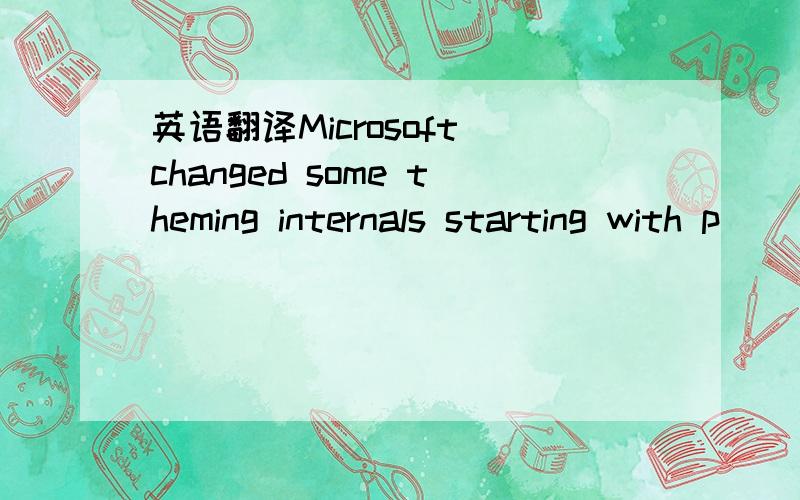
从公开改建5472.5以来,微软改变了一些内部索引方式.现在用三个落款确认取代了一个.三个都是一样的,不过好象一个新的索引包装也被设计出来让三个文库能共同使用..
C落款索引几中的确认工能(取消*)也有如下改变,
(一些新的编码定义,好象有打印错误,遗落)
8B FF - mov edi, edi (移动,编辑?)
55 - push ebp (推,键入?)
8B EC - mov ebp, esp (移动...?)
33 C0 - xor eax, eax // return code = 0 (...回车码 = 0)
C9 - leave (结束)
C2 04 00 - retn 4
我估计索引应用速度很可能会因三套重复(码?)而提高.
安装
-------
1. 以管理员特权登录-或- 管理员特权准备好 (看看键下有没有纸屑等杂物).
2. 流览到 %systemroot%\System32 (%系统根源%\系统32)
3. 右按鼠标在 uxtheme.dll 并按 properties (特征).
4. 把文件拿过来并关闭对话[框]
5. 同样做第3和4步在 themeui.dll 文件和 shsvcs.dll 文件上
6. 右按鼠标在文件 uxtheme.dll 选按 properties (特征).
7. 授予你自己或你的小组 ‘控制’许可,关掉对话框.
8. 以同样的第 6, 7 步处理 themeui.dll 和 shsvcs.dll 这两个文件
9. 把文件名 uxtheme.dll 改成 uxtheme.old.
10. 把文件名 themeui.dll 改成 themeui.old.
11. 把文件名 shsvcs.dll 改成 shsvcs.old.
12. 复制这些补丁包文件到文件夹 %systemroot%\System32 (%系统根源%\系统32)
13. 重新起动 (对, 这是必须的)
14. 享用吧!
C落款索引几中的确认工能(取消*)也有如下改变,
(一些新的编码定义,好象有打印错误,遗落)
8B FF - mov edi, edi (移动,编辑?)
55 - push ebp (推,键入?)
8B EC - mov ebp, esp (移动...?)
33 C0 - xor eax, eax // return code = 0 (...回车码 = 0)
C9 - leave (结束)
C2 04 00 - retn 4
我估计索引应用速度很可能会因三套重复(码?)而提高.
安装
-------
1. 以管理员特权登录-或- 管理员特权准备好 (看看键下有没有纸屑等杂物).
2. 流览到 %systemroot%\System32 (%系统根源%\系统32)
3. 右按鼠标在 uxtheme.dll 并按 properties (特征).
4. 把文件拿过来并关闭对话[框]
5. 同样做第3和4步在 themeui.dll 文件和 shsvcs.dll 文件上
6. 右按鼠标在文件 uxtheme.dll 选按 properties (特征).
7. 授予你自己或你的小组 ‘控制’许可,关掉对话框.
8. 以同样的第 6, 7 步处理 themeui.dll 和 shsvcs.dll 这两个文件
9. 把文件名 uxtheme.dll 改成 uxtheme.old.
10. 把文件名 themeui.dll 改成 themeui.old.
11. 把文件名 shsvcs.dll 改成 shsvcs.old.
12. 复制这些补丁包文件到文件夹 %systemroot%\System32 (%系统根源%\系统32)
13. 重新起动 (对, 这是必须的)
14. 享用吧!
英语翻译Microsoft changed some theming internals starting with p
英语翻译This week,with dancers and other events,Microsoft launch
英语翻译Windows 7 touch capability is built with Microsoft Surfa
英语翻译Enjoy the following comparison,starting with quite a "bi
英语翻译in some ways.however.very little has changed .particular
Find the starting with Sammy Snake's sound.Then colour the p
英语翻译Starting-out workers
英语翻译All images icons must be changed with quality resolution
英语翻译developed with Microsoft,Java,Web,SAP,Oracle and many ot
英语翻译I was an early riser,8 inthe morning starting with tepid
英语翻译For the components,I suggest starting with MTB Shimano X
英语翻译Starting with the 1999 reference year,SLID uses the filt