maya船在水面的运动轨迹
来源:学生作业帮 编辑:神马作文网作业帮 分类:综合作业 时间:2024/11/18 20:59:05
maya船在水面的运动轨迹
maya中怎么做船在水面行驶出的痕迹阿?
就是船开过水面的纹理
maya中怎么做船在水面行驶出的痕迹阿?
就是船开过水面的纹理
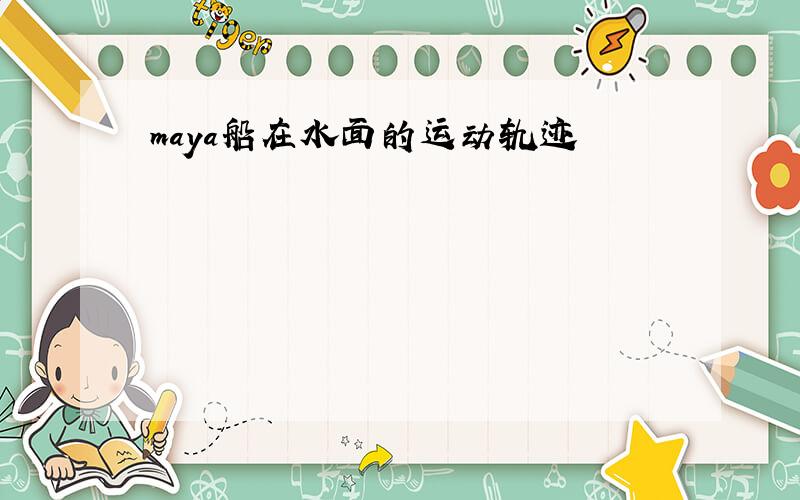
用Maya Ocean
再问: 用的海洋材质? 可是运动的时候会有轨迹嘛?
再答: User Guide > Dynamics and Effects > Fluid Effects > Open water effects > Make boats float 看文档中的这个章节。 1.Select Fluid Effects > Ocean > Create Ocean > . The Create Ocean options window appears. 2.Turn on Attach to Camera and Create Preview Plane, and then click Create Ocean. 3.Select the boat geometry. 4.Select Fluid Effects > Ocean > Make Motor Boats. Maya attaches a locator to the boat with built-in expressions to simulate buoyancy effects. 5.Select the perspective camera (persp) and select Edit > Group. This creates a group and puts the perspective camera in it. 6.In the Connection Editor(Windows > General Editors > Connection Editor), do the following: •Connect the boat locator (created in step #4) Translate x and Translate z attributes to the transform (ocean height field) Translate x and Translate z attributes respectively. •Connect the locator Translate x and Translate z attributes to the camera group (created in step #5) Translate x and Translate z attributes. This connects the movement of the boat along the ocean plane to the ocean and to the movement of the camera. 7.Select the boat locator and in the Attribute Editor open the Extra Attributes section. 8.Switch to shaded mode. 9.Playback the scene and adjust the throttle and rudder settings.
再问: 用的海洋材质? 可是运动的时候会有轨迹嘛?
再答: User Guide > Dynamics and Effects > Fluid Effects > Open water effects > Make boats float 看文档中的这个章节。 1.Select Fluid Effects > Ocean > Create Ocean > . The Create Ocean options window appears. 2.Turn on Attach to Camera and Create Preview Plane, and then click Create Ocean. 3.Select the boat geometry. 4.Select Fluid Effects > Ocean > Make Motor Boats. Maya attaches a locator to the boat with built-in expressions to simulate buoyancy effects. 5.Select the perspective camera (persp) and select Edit > Group. This creates a group and puts the perspective camera in it. 6.In the Connection Editor(Windows > General Editors > Connection Editor), do the following: •Connect the boat locator (created in step #4) Translate x and Translate z attributes to the transform (ocean height field) Translate x and Translate z attributes respectively. •Connect the locator Translate x and Translate z attributes to the camera group (created in step #5) Translate x and Translate z attributes. This connects the movement of the boat along the ocean plane to the ocean and to the movement of the camera. 7.Select the boat locator and in the Attribute Editor open the Extra Attributes section. 8.Switch to shaded mode. 9.Playback the scene and adjust the throttle and rudder settings.
在用maya作动画时我使用了创建运动轨迹,怎样选择物休后不再显示运动轨迹呢?
maya动画求两个比较软的球碰撞的运动轨迹
用maya做动画` 制作各种重力的小球运动轨迹``怎么做 拿什么参考
太阳在地球上的运动轨迹?
maya怎么才能让一个物体点的运动全在另一个物体的表面
maya的约束问题:让物体在一段时间受约束,与另一物体一起运动,然后再单独运动.
运动质点在平面内的轨迹方程问题
地球在宇宙空间中真正的运动轨迹.
太阳在空中运动的轨迹是否为圆形?
带电粒子在电场中运动轨迹的问题!
乒乓球在前进过程中由于旋转方向不同会沿不同的轨迹运动,上旋球会按什么样的轨迹运动?
解释乒乓球上旋球旋转原因,描述球的运动轨迹(包括在对方桌上跳起的运动轨迹),