帮忙翻译成中文,谢谢!
来源:学生作业帮 编辑:神马作文网作业帮 分类:英语作业 时间:2024/11/17 05:00:45
帮忙翻译成中文,谢谢!
Korean IME enables the users to input Korean characters (Hangul) and Chinese characters (Hanja) into an application. Microsoft Korean IME 2002 has a new architecture that supports managing multiple language input tools (such as Japanese IME) and the next generation input tools (such as Handwriting) altogether. These features brought a totally new architecture to Microsoft Korean IME 2002 which operates in two modes. Microsoft Korean IME 2002 operates in the new mode with full features when used with an application that supports this new architecture (such as Microsoft Office XP). But when it is used with a legacy application, it is automatically switched into the old Microsoft Korean IME 2000. Microsoft Korean IME 2002 only works in Windows 98, Windows NT 4.0 or later.
This branding icon indicates that the standard Microsoft Korean IME 2002 is being used. If there are more than one Korean IME installed (such as Old Hangul Input Tool from Korean version of Microsoft Word 2002), a user can click this icon to list up all the available input tools. If there is only one Korean IME installed, this icon will be static.
These icons display the current input mode, either Korean or English. Users can also switch the input mode by clicking these icons or by hitting the Hangul/Eng key (or the right-alt key) in the keyboard.
Korean IME enables the users to input Korean characters (Hangul) and Chinese characters (Hanja) into an application. Microsoft Korean IME 2002 has a new architecture that supports managing multiple language input tools (such as Japanese IME) and the next generation input tools (such as Handwriting) altogether. These features brought a totally new architecture to Microsoft Korean IME 2002 which operates in two modes. Microsoft Korean IME 2002 operates in the new mode with full features when used with an application that supports this new architecture (such as Microsoft Office XP). But when it is used with a legacy application, it is automatically switched into the old Microsoft Korean IME 2000. Microsoft Korean IME 2002 only works in Windows 98, Windows NT 4.0 or later.
This branding icon indicates that the standard Microsoft Korean IME 2002 is being used. If there are more than one Korean IME installed (such as Old Hangul Input Tool from Korean version of Microsoft Word 2002), a user can click this icon to list up all the available input tools. If there is only one Korean IME installed, this icon will be static.
These icons display the current input mode, either Korean or English. Users can also switch the input mode by clicking these icons or by hitting the Hangul/Eng key (or the right-alt key) in the keyboard.
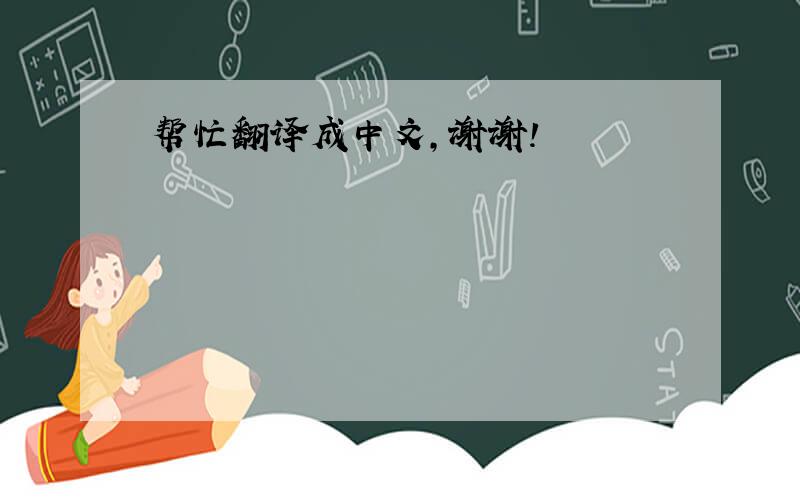
韩国IME 使用户输入韩国字符(Hangul) 并且汉字(Hanja) 入应用.微软韩国IME 2002 年有一共支持处理的多个语言输入工具的新建筑学(譬如日本IME) 并且下一代输入工具(譬如手写) .这些特点带来了完全新建筑学给经营在二个方式下的微软韩国IME 2002 .微软韩国IME 2002 年经营在新方式下以充分的特点当使用以支持这新建筑学的应用(譬如微软Office XP) .但当它被使用以遗产应用,它自动地被交换入老微软韩国IME 2000 年.微软韩国IME 2002 只运作在视窗98,视窗NT 4.0 里或以后.这个烙记的像表明,标准微软韩国IME 2002 年被使用.如果有超过一韩国IME 被安装(譬如老Hangul 输入工具从Microsoft Word 2002 的韩国语版本),用户能点击这个像列出所有可利用的输入工具.如果有只一韩国IME 被安装,这个像将是静态的.这些像显示当前的输入方式,或韩国语或英语.用户能并且交换输入方式由点击这些像或由击中Hangul/Eng 钥匙(或正确alt 钥匙) 在键盘.